Could Not Connect to Sharepoint from Infopath 2010
Some times when we trying to connect to sharepoint site from infopath we will get an error saying Operation could not be completed as shown below
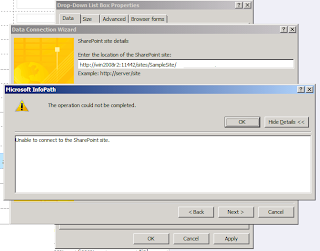
This means that top level site is not created.
To test this
Browse the url http://servername in my instance it could be http://win2008r2:11442 if we get page cannot be displayed message, top level site is not created without which we can't connect to sharepoint site from a infopath form.
To resolve this go to central admin and
Now move on to ur infopath form and try to connect to sharepoint.
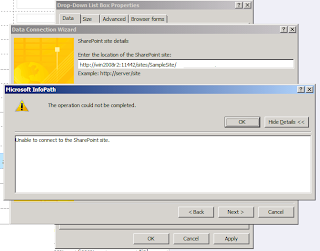
This means that top level site is not created.
To test this
Browse the url http://servername in my instance it could be http://win2008r2:11442 if we get page cannot be displayed message, top level site is not created without which we can't connect to sharepoint site from a infopath form.
To resolve this go to central admin and
- click on create a site collections in application management tab
- Provide Title and Description
- select URL field without sites option from the URL dropdown.(in my case it could be http://win2008r2:11442/ )
- Select a Template
- Give primary and secondary Site collection administrators and click on OK.
Now move on to ur infopath form and try to connect to sharepoint.
Comments